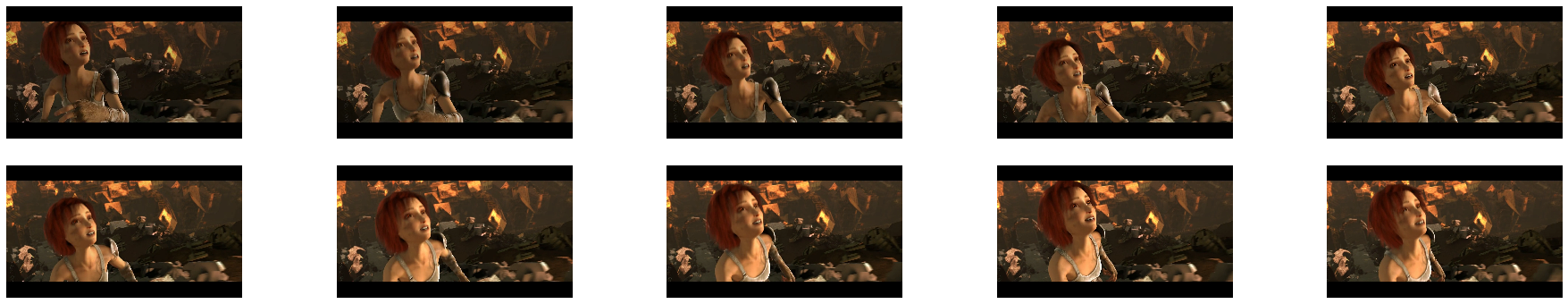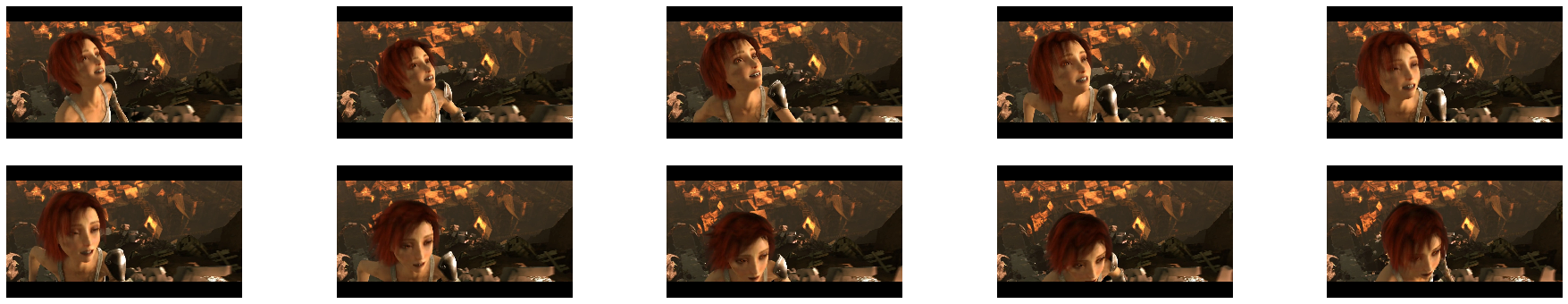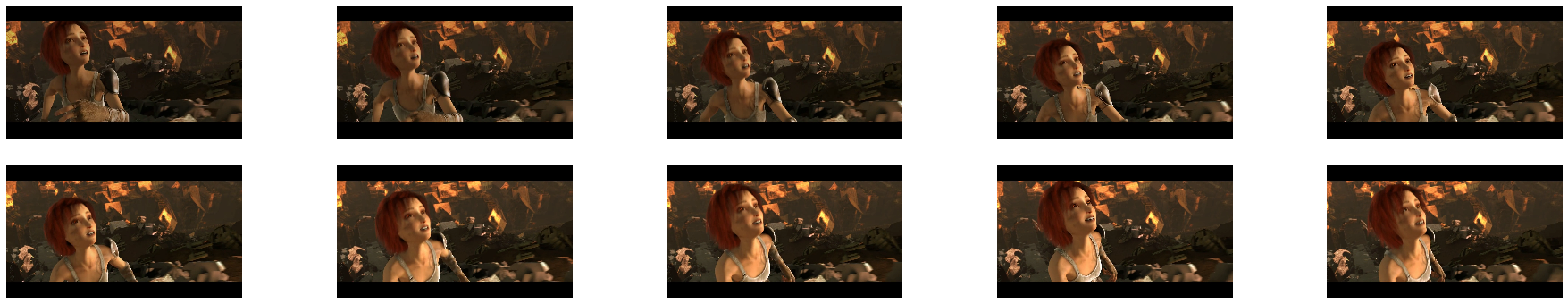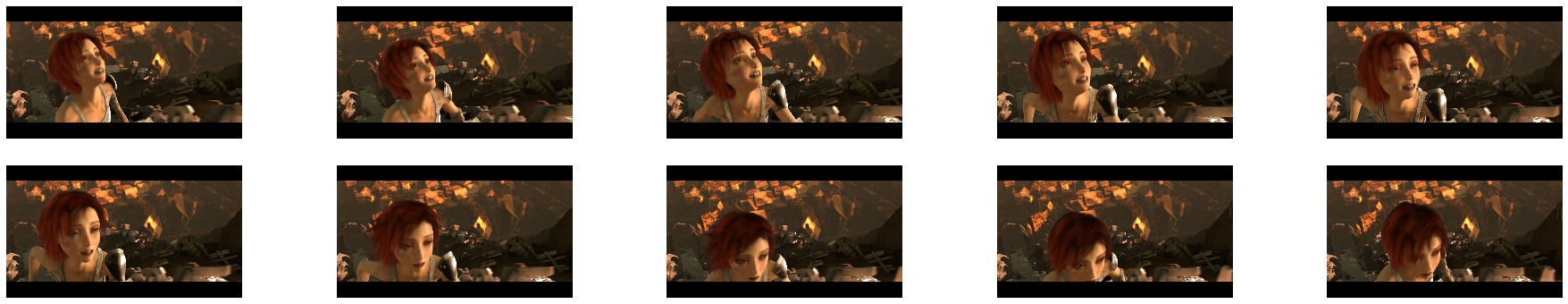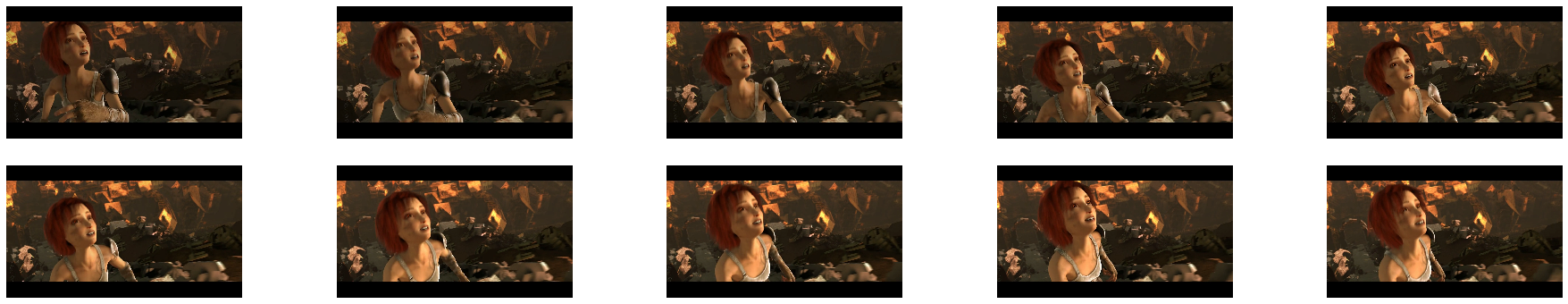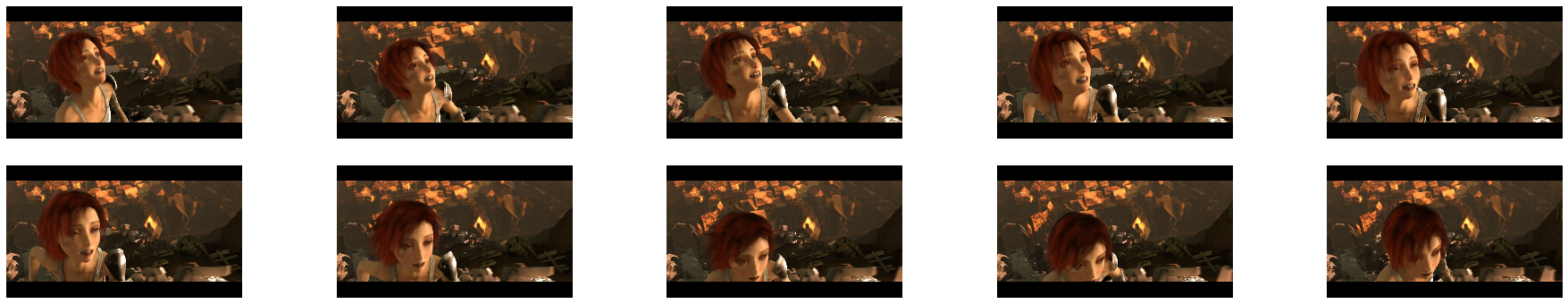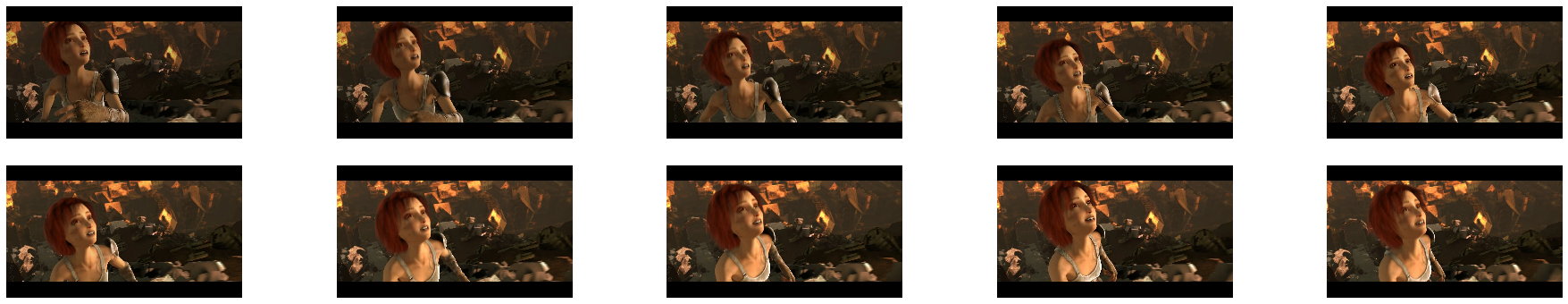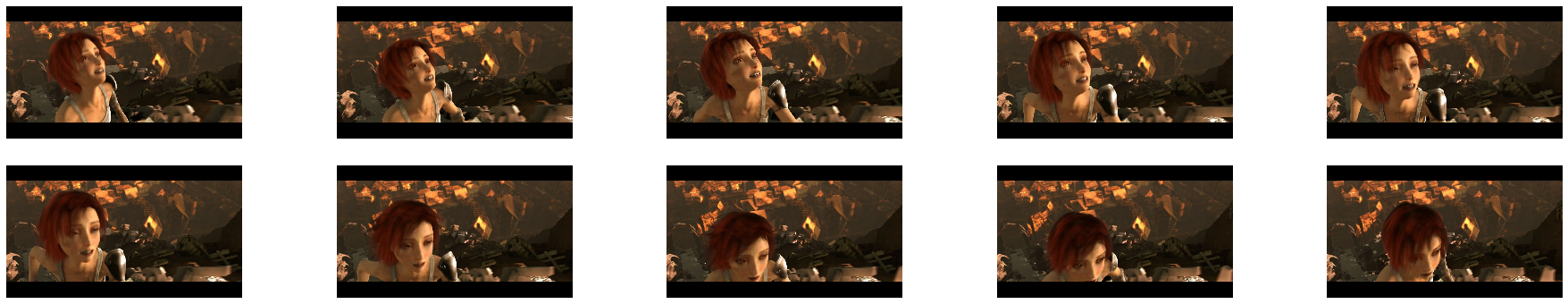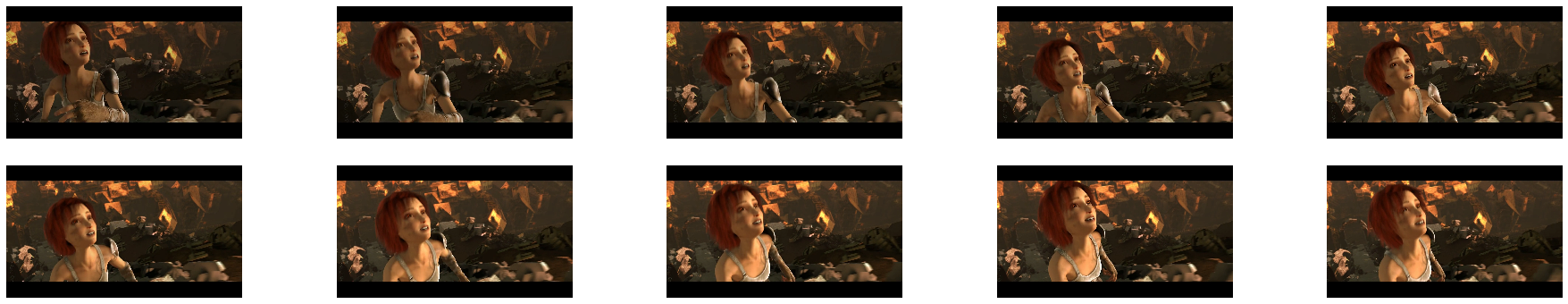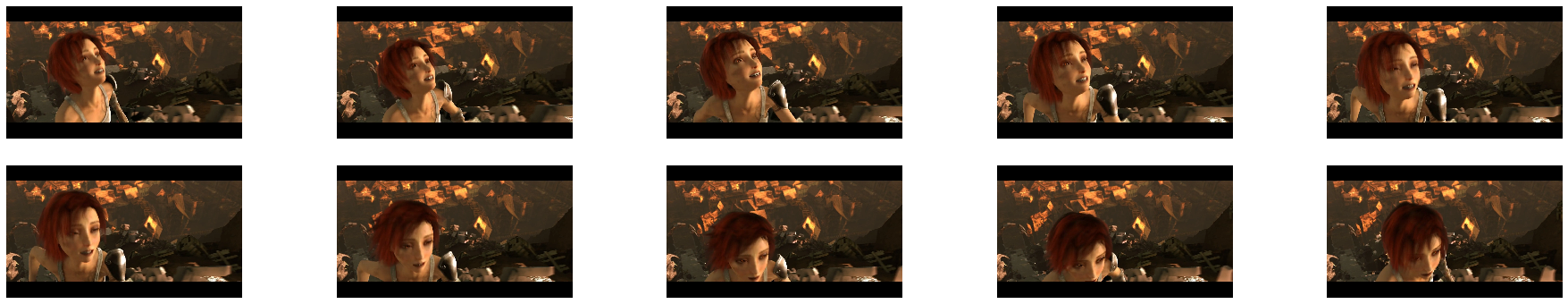读取存储为图像的视频帧#
此示例的目标是展示如何使用 readers.sequence 操作符,该操作符用于读取存储为单独图像的帧序列(视频)。
准备数据#
在此示例中,我们将从视频文件中提取一些帧并将它们存储为 PNG 格式。我们可以使用 DALI 的 readers.video 来提取帧,并将它们存储在 readers.sequence 所期望的目录结构中。
让我们首先导入必要的模块,并定义我们稍后将使用的路径和常量。
注意:DALI_EXTRA_PATH 环境变量应指向从 DALI extra repository 下载数据的位置。请确保已检出正确的发布标签。
[7]:
import os.path
import numpy as np
import shutil
from PIL import Image
from nvidia.dali import pipeline_def
import nvidia.dali.fn as fn
import nvidia.dali.types as types
dali_extra_path = os.environ["DALI_EXTRA_PATH"]
video_filename = os.path.join(
dali_extra_path, "db/optical_flow/sintel_trailer/sintel_trailer_short.mp4"
)
data_dir = "sequence_reader/samples"
batch_size = 1
sequence_length = 10
initial_prefetch_size = 16
n_iter = 10
现在我们准备好定义 DALI pipeline,它将读取视频文件并提取帧序列。
[8]:
@pipeline_def
def video_pipe(filenames):
video = fn.readers.video(
device="gpu",
filenames=filenames,
sequence_length=sequence_length,
initial_fill=initial_prefetch_size,
)
return video
pipe = video_pipe(
filenames=video_filename, batch_size=batch_size, num_threads=2, device_id=0
)
pipe.build()
最后一步是运行 pipeline 的几次迭代,以生成几个帧序列,并存储为 PNG 图像。
[9]:
def save_images(frames, seq_len, directory):
for j in range(seq_len):
im = Image.fromarray(frames[j])
im.save(os.path.join(directory, str(j)) + ".png")
if os.path.exists(data_dir):
shutil.rmtree(data_dir)
os.makedirs(data_dir)
for i in range(n_iter):
pipe_out = pipe.run()
frames = np.array(pipe_out[0][0].as_cpu())
label_dir = os.path.join(data_dir, str(i))
os.makedirs(label_dir)
save_images(frames, sequence_length, label_dir)
帧序列读取器#
现在我们可以使用 readers.sequence 从我们之前生成的目录加载帧序列。
[10]:
@pipeline_def
def frame_seq_pipe(path):
video = fn.readers.sequence(file_root=path, sequence_length=sequence_length)
return video
并定义一个使用 matplotlib 可视化结果的函数
[11]:
%matplotlib inline
from matplotlib import pyplot as plt
import matplotlib.gridspec as gridspec
def show_sequence(sequence):
columns = 5
rows = (sequence_length + 1) // (columns)
fig = plt.figure(figsize=(32, (16 // columns) * rows))
gs = gridspec.GridSpec(rows, columns)
for j in range(rows * columns):
plt.subplot(gs[j])
plt.axis("off")
plt.imshow(sequence[j])
最后,我们可以构建并运行 pipeline,并显示一些生成的帧序列。
[12]:
pipe = frame_seq_pipe(
path=data_dir, batch_size=batch_size, num_threads=1, device_id=0
)
pipe.build()
for i in range(n_iter):
pipe_out = pipe.run()
sequences_out = np.array(pipe_out[0][0])
print(f"Iteration {i} shape: {sequences_out.shape}")
show_sequence(sequences_out)
Iteration 0 shape: (10, 720, 1280, 3)
Iteration 1 shape: (10, 720, 1280, 3)
Iteration 2 shape: (10, 720, 1280, 3)
Iteration 3 shape: (10, 720, 1280, 3)
Iteration 4 shape: (10, 720, 1280, 3)
Iteration 5 shape: (10, 720, 1280, 3)
Iteration 6 shape: (10, 720, 1280, 3)
Iteration 7 shape: (10, 720, 1280, 3)
Iteration 8 shape: (10, 720, 1280, 3)
Iteration 9 shape: (10, 720, 1280, 3)